
- Harsh Maur
- April 18, 2025
- 6 Mins read
- WebScraping
How do you use eBay web scraping to find high-converting products?
To find high-converting products on eBay, web scraping can help you analyze data like sales trends, pricing, and customer feedback. Here's how:
- What You Need: Tools like ParseHub (no-code), Python libraries (e.g., BeautifulSoup), or managed services like Web Scraping HQ.
- Key Metrics: Focus on sales volume, prices, reviews, and seller ratings to identify popular items.
- Setup Tips: Use proxy rotation, CAPTCHA-solving, and error-handling to avoid detection and ensure smooth data collection.
- DIY vs. Managed Services: DIY offers control but requires technical skills, while managed services handle everything for you.
Quick Start: Gather data, analyze trends, and track changes regularly to spot profitable products. Managed services simplify this process if you're short on time or expertise.
What is eBay Web Scraping?
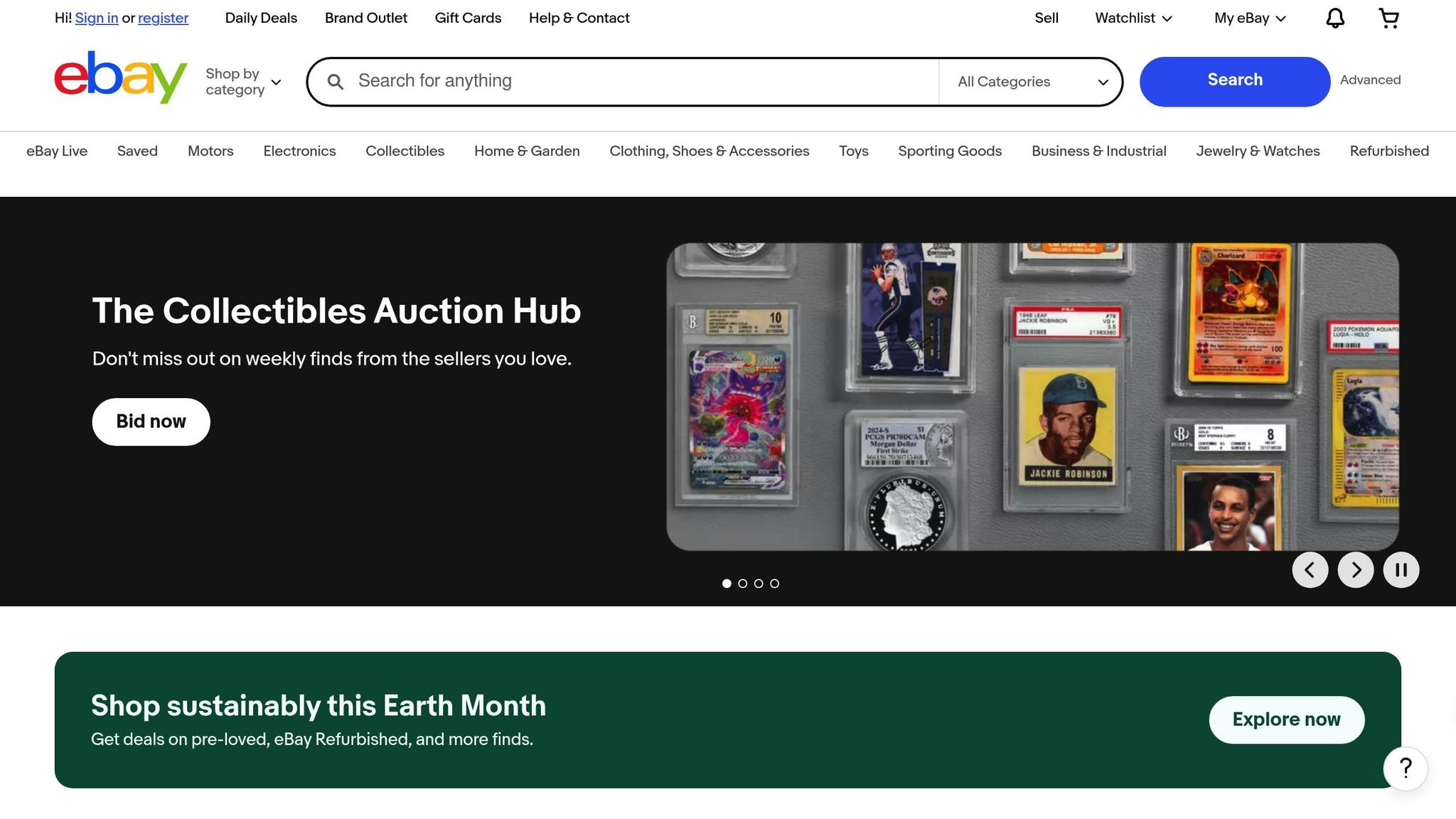
eBay web scraping is a method that uses automation to gather product details from eBay's massive marketplace, which hosts over 1.3 billion listings[1]. This technique helps identify products with strong sales potential by collecting and analyzing key data.
How It Works
Web scraping navigates eBay listings automatically to pull details such as:
- Product titles, descriptions, and images
- Current prices
- Seller information
Why Use eBay Web Scraping?
Scraping eBay can streamline your product research by offering:
- Market Trends: Track pricing patterns and shifts over time.
- Data Insights: Spot items that are consistently popular with buyers.
- Competitive Analysis: Compare prices and strategies across different sellers.
Before you start, it’s important to decide which data points are most relevant for your goals. Once that’s clear, you can explore tools and techniques to make the scraping process efficient.
Required Tools and Setup
Tool Options
When it comes to scraping eBay, there are three main methods to consider:
- No-code platforms: Tools like ParseHub or ProWebScraper let you gather data (like product names, prices, and images) without writing a single line of code.
- Python-based solutions: If you're comfortable coding, you'll need Python, a code editor (such as VS Code, PyCharm, or Jupyter), and libraries like Requests, BeautifulSoup, and Pandas.
- Managed services: Services like Web Scraping HQ take care of everything for you, delivering fully processed and structured data without you needing to handle the technical stuff.
Setup Requirements
To scrape eBay effectively, you’ll need a few essentials in place:
- Proxy rotation: Prevents your IP from being blocked.
- HTML parsers: Extracts the data you need from the web pages.
- Storage options: Save your data in formats like CSV or JSON.
- Error handling: Includes retries and CAPTCHA solving to ensure smooth operation.
Why Choose Managed Services?
Managed services can save you time and hassle by offering:
- Built-in quality assurance for accurate data.
- Compliance with eBay's terms and policies.
- Infrastructure that scales with your needs.
- Data delivered in ready-to-use formats like CSV or JSON.
Once you’ve got everything set up, you can start identifying high-performing products in just four steps.
4 Steps to Find High-Converting Products
With your tools ready, follow these four steps to identify products with strong conversion potential using eBay web scraping. Start by defining the key metrics that matter.
Set Product Metrics
To spot high-converting items, focus on these key indicators:
- Sales volume: Number of units sold over a specific period.
- Price points: Current prices in USD.
- Customer reviews: Ratings and comments from buyers.
- Seller information: Ratings and transaction history of the seller.
Organize these metrics in a way that aligns with your research goals.
Set Up Data Collection
Identify the data you need, such as product titles, descriptions, prices, images, review scores, and sales figures. Then, take these steps:
- Pick a scraping tool with features like auto-detection and category targeting.
- Prepare your setup (e.g., Python with libraries like requests and BeautifulSoup or JSON parsers).
- Configure data extraction, ensuring error handling for product details like titles, descriptions, and seller data. Include retries and fallback formats.
- Use proxy rotation and CAPTCHA-handling to avoid IP blocks.
- Schedule your scraper (using cron jobs or Task Scheduler) to run regularly for updated data.
Analyze Data
Turn your raw data into useful insights with these steps:
- Clean the data: Remove duplicates and invalid entries.
- Validate the data: Check for missing fields or inconsistent formats.
- Spot trends: Look at sales volume and price changes to identify patterns.
- Rank products: Use sales figures and positive feedback to prioritize items with higher conversion potential.
Track Market Changes
Keep your data fresh by automating regular scraping. This allows you to:
- Compare recent metrics to detect changes in sales volume and pricing.
- Run validation checks after each update to maintain accuracy and completeness.
Next, find out how to navigate eBay's security measures to ensure your scraper keeps running smoothly.
sbb-itb-65bdb53
Handling eBay's Security Measures
To effectively use scraped data for conversion analysis, it's crucial to navigate eBay's security systems carefully. The goal is to maintain seamless operations while respecting the platform's safeguards.
Tips for Avoiding Security Flags
Take these technical steps to ensure smooth data collection without triggering eBay's defenses:
- Proxy Management: Rotate proxies to spread requests across multiple IPs, helping you avoid rate limits or bans.
- Error Handling: Set up timeouts and retries to manage HTTP errors effectively.
- Monitoring: Keep logs of errors to quickly identify and address bottlenecks.
By securing your scraper, you ensure the accuracy of your data and maintain a clear view of potential conversion opportunities.
Outsourcing the Heavy Lifting: Managed Services
If managing these challenges feels overwhelming, consider using a service like Web Scraping HQ. They handle the technical complexities for you, offering:
- Built-In Protections and Quality Assurance: Features like proxy rotation, automated retries, validation checks, and structured outputs (JSON/CSV) ensure reliable and clean data.
Pricing Options
- Standard Plan ($449/month): Includes structured data delivery, quality assurance, legal compliance, and expert support.
- Custom Plan ($999+/month): Offers tailored schemas, enterprise-level service agreements, double-layer quality checks, and priority support.
DIY vs. Managed Scraping
After defining your metrics and addressing eBay's security measures, the next step is choosing between building your own scraping system or using a managed service. Each option comes with its own set of pros and cons when it comes to identifying high-converting products.
DIY Scraping Overview
Creating your own eBay scraping setup can give you full control, but it requires significant technical skills and ongoing effort. Here are the main challenges:
- Staying compliant with legal regulations and eBay's terms of service
- Performing regular system maintenance and updates
- Needing advanced technical knowledge
- Investing significant time in development
While this approach offers freedom to customize, you'll need to dedicate time and resources to keep the system running smoothly.
Why Choose a Managed Service?
If building and maintaining a scraping system feels overwhelming, managed services can handle the heavy lifting for you. For example, Web Scraping HQ provides:
- Automated CAPTCHA solving and proxy management
- Data delivery in raw JSON format
- Built-in quality checks for accurate results
- Monitoring for legal compliance
- Access to expert support and advice
- Scalable systems that grow with your needs
- Ongoing monitoring and updates to match changes on eBay
Managed services simplify the entire process, ensuring consistent and reliable data collection. They also keep up with eBay’s platform changes, so you don’t have to worry about interruptions or technical hurdles.
Interesting Fact: Insights from eBay sales and competitor data can boost weekly sales by an average of 3.6%. [1]
Summary
This guide covered key aspects of eBay web scraping: defining conversion metrics, setting up scraping tools, managing data processing, addressing eBay's security measures, and deciding between DIY and managed services.
Here are the main points to remember:
- Set up browser-like headers, rotating proxies, and automated validation tools.
- Use CAPTCHA-solving techniques and perform data quality checks.
- Track market trends with scheduled data collection.
- Decide between DIY or managed services based on your team's skills and available time.
"Using proxies and automation in your eBay scraping process not only increases efficiency but also helps you stay compliant with eBay's terms of service, reducing the risk of account suspension or legal issues." - John Doe, Web Scraping Expert
Web Scraping HQ's managed service takes care of complex tasks like proxy rotation and CAPTCHA solving, so you can focus on analyzing the data instead of maintaining the scraping framework.