
- Harsh Maur
- February 18, 2025
- 6 Mins read
- Scraping
How does Google Jobs Scraper help to Find Jobs?
Want to speed up your job search? Google Jobs Scraper automates the process, helping you find and organize job listings faster and more efficiently than manual searches. Here's what it does:
- Automates Data Collection: Scans 1,000+ job listings in minutes, saving hours of manual work.
- Advanced Filters: Narrow results by location, salary, job type, and more.
- Export Options: Download data in CSV, Excel, JSON, or PDF formats for easy analysis.
- Accuracy & Organization: Delivers 98-99% accurate, pre-sorted data for better decision-making.
- Legal Compliance: Ensures ethical scraping by following guidelines like respecting robots.txt and GDPR.
Quick Comparison: Google Jobs Scraper vs Manual Search
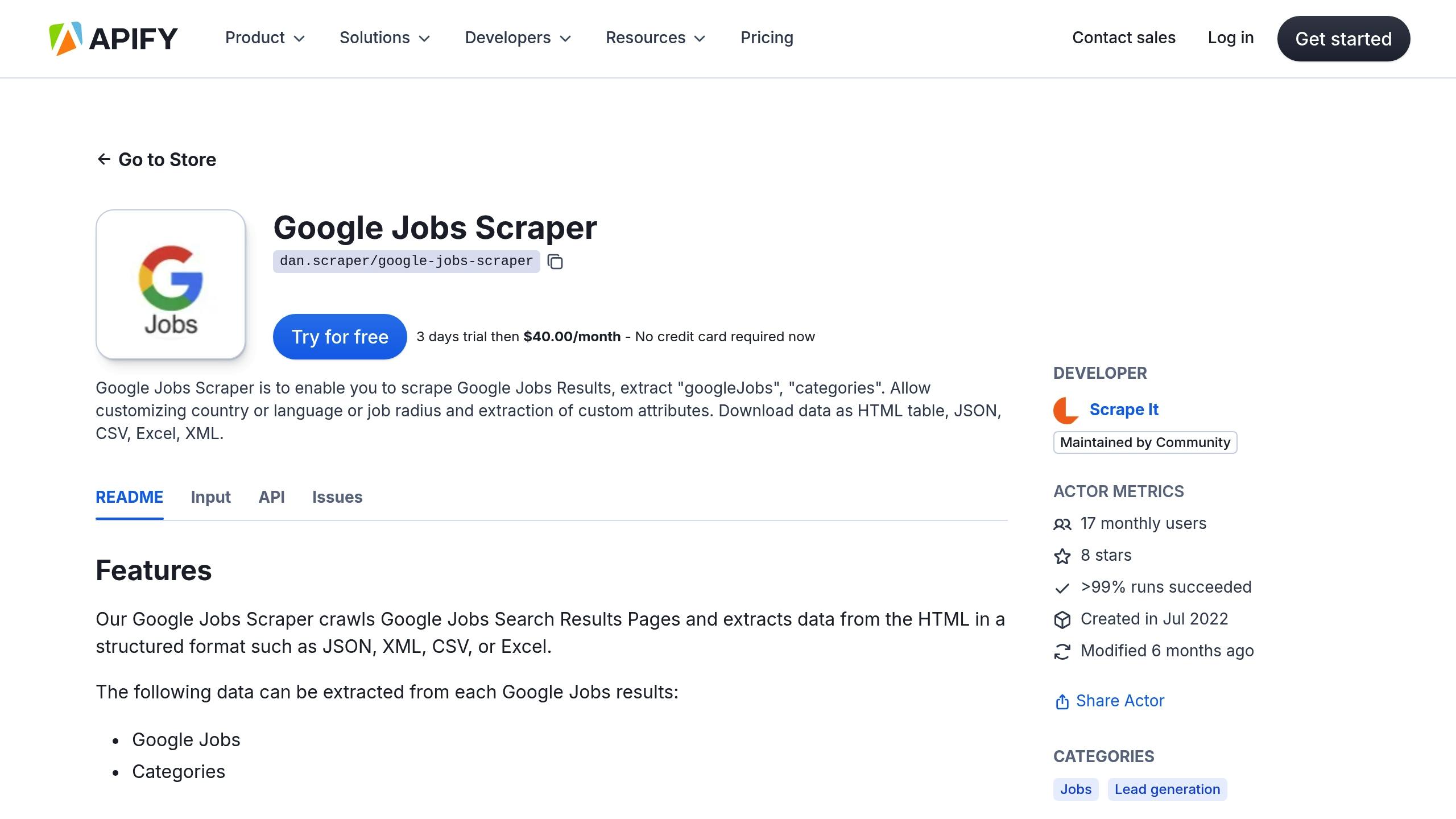
| Criteria | Google Jobs Scraper | Manual Search |
|---|---|---|
| Speed | 1,000+ listings in 5-10 min | 20-30 hours for 1,000 |
| Accuracy | 98-99% | 96-99% (varies with fatigue) |
| Updates | Automated daily checks | Sporadic manual checks |
| Data Organization | Pre-sorted files | Manual entry required |
This tool is ideal for job seekers and recruiters who want to streamline their search process while complying with legal guidelines. Ready to learn how to set it up and use it effectively? Keep reading!
Main Advantages of Google Jobs Scraper
Google Jobs Scraper changes how job searches are done by automating and simplifying data collection. Here’s a breakdown of its standout features for both job seekers and recruiters.
Speed and Automation
The tool scans over 100 job listings in just minutes by pulling data from multiple sources simultaneously. It works around the clock, and users can set it to run at specific intervals. This ensures you never miss new opportunities, even if you're not actively searching.
Search Options and Filters
With advanced filters, finding the right job becomes much easier. You can narrow down results based on:
- Location, including a radius search
- Salary range
- Employment type (e.g., full-time, part-time)
- Experience level
- Industry
These filters help focus on the most relevant listings, cutting out unnecessary results and saving time.
Data Export Options
The scraper supports multiple export formats to fit different needs:
| Export Format | Use Case | Benefit |
|---|---|---|
| JSON | For software integration | Seamless integration with tools |
| For presentations | Easy sharing in a polished format |
In addition to JSON and PDF, it also supports CSV and Excel formats. The tool achieves over 99% accuracy, outperforming manual searches, which typically hover around 90-95%. This structured data is ready for further use while keeping legal considerations in mind when handling scraped information.
These features directly tackle the inefficiencies of manual job searches, making the process faster and more precise.
Google Jobs Scraper vs Manual Search
Manual job searching might not need any technical preparation, but it’s a time sink. With Google Jobs Scraper, you can process 1,000 listings in just 5-10 minutes. Compare that to the 20-30 hours it would take to do the same manually. Plus, accuracy tends to drop during long manual sessions, making automation a game-changer for those juggling deadlines or tracking multiple job leads.
Google Jobs Scraper stands out in several ways:
Performance Comparison Table
| Criteria | Google Jobs Scraper | Manual Search |
|---|---|---|
| Processing Speed | 1,000+ listings in 5-10 minutes | 1,000 listings in 20-30 hours |
| Data Accuracy | 98-99% consistent | 96-99% (varies with fatigue) |
| Update Tracking | Automated daily checks | Sporadic manual checks |
| Data Organization | Pre-sorted files | Manual entry |
| Search Scope | Multiple job boards at once | One platform at a time |
| Initial Setup | 1-2 hours configuration | Immediate start |
While the scraper is incredibly efficient, it does come with a small setup time. And yes, there’s a chance it might miss certain subtle details that humans pick up naturally. Even so, the ability to automate checks, organize data, and filter across multiple platforms makes it a powerful tool. As we highlighted earlier, using advanced filters allows for more thorough and targeted job searches, directly addressing the fatigue and inefficiencies of manual methods.
sbb-itb-65bdb53
Legal Requirements and Rules
Using Google Jobs Scraper can make job data collection faster and more efficient, but it comes with responsibilities. To use the tool effectively and ethically, you need to follow legal guidelines and practice responsible data collection. Staying compliant helps ensure uninterrupted access to valuable job market data.
Responsible Scraping Guidelines
Google's Terms of Service outline clear rules for scraping. To stay within these boundaries, follow these practices:
- Limit requests: Set your scraper to make no more than 1 request per second.
- Identify your scraper: Use a clear user agent string.
- Respect directives: Follow robots.txt rules and meta tags.
- Focus on public data: Only collect publicly available information.
- Secure your data: Store all collected information safely.
If you're using the scraper for commercial purposes, you must get explicit permission from Google. For example, in May 2020, Google and CareerBuilder filed legal action against Humanic for scraping millions of job postings without authorization. This led to a settlement and an immediate halt to their activities[1].
Risk Prevention Steps
Protect yourself by taking these steps when using Google Jobs Scraper:
| Prevention Area | Required Action |
|---|---|
| Data Handling | Collect only what’s necessary. |
| Server Load | Use rate limiting (1 request/second). |
| Documentation | Keep detailed records of your usage. |
| Updates | Regularly check for changes in Google’s Terms of Service. |
| Access Control | Secure your scraper with password protection. |
Laws vary by region. For example, U.S. courts have permitted scraping public data, but in the EU, GDPR compliance is a priority.
To meet GDPR requirements, make sure to:
- Collect only necessary data over secure connections.
- Provide users the option to request data deletion.
- Perform regular audits to ensure compliance.
These guidelines also apply to any exported data from the scraper. Keep in mind, that commercial use is often scrutinized more heavily than personal use, so staying updated on policies is essential to avoid legal risks while maximizing the tool's potential.
Getting Started Guide
Setting up a Google Jobs Scraper involves configuring essential settings and ensuring compliance with legal guidelines. A proper setup helps you achieve efficient results while staying within the rules.
Tool Selection Criteria
When picking a Google Jobs Scraper, focus on tools that meet these key requirements:
| Feature | Description |
|---|---|
| Reliability | Proven track record of consistent performance |
| Customization | Flexible search parameters and filters |
| Data Export | Supports formats like CSV, JSON, and Excel |
| Error Handling | Built-in retry mechanisms for errors |
| Updates | Regular maintenance and updates |
| Support | Detailed documentation and responsive support |
Basic Setup Steps
Once you've chosen your tool and reviewed the legal guidelines, follow these steps to get started:
-
Initial Configuration
- Install the scraper tool you’ve selected.
-
Set up key search parameters, including:
- Job titles and keywords
- Locations
- Employment types (e.g., full-time, contract)
- Experience level requirements
- Add a 1-second delay between requests to avoid issues.
- Use proxy rotation for larger-scale scraping.
- Schedule how often scraping will occur (daily or weekly).
-
Output Management
- Choose your preferred export format: CSV, JSON, or Excel.
- Enable automatic data backups to secure your results.
-
Testing and Refinement
- Conduct a small-scale test scrape.
- Check if key fields like title, company, and location are filled correctly.
- Spot-check 5% of the entries against the original job listings.
- Use automated filters to remove duplicate data.
- Compare the data accuracy with the performance benchmarks you set earlier.
- Refine your parameters based on test findings to improve results.
Conclusion: Using Google Jobs Scraper Effectively
When set up correctly and following the steps and guidelines provided earlier, Google Jobs Scraper streamlines the job search process by automating the discovery of relevant opportunities. This tool enables users to explore a broad range of job listings more efficiently than manual searches, ensuring consistent and reliable results.
Key Takeaways
- Google Jobs Scraper combines automation with practical job search strategies, allowing users to quickly scan hundreds of listings.
- Pairing the scraper's features with an analysis of hiring trends can help uncover new opportunities. Use tools like salary range filters to make smarter career choices.
- Stay compliant with platform terms and legal requirements. Adjust your search settings and scraper configurations regularly to stay aligned with shifting market trends.