
- Harsh Maur
- November 26, 2024
- 8 Mins read
- Scraping
How to Maintain Web Scrapers for Long-Term Use
Keeping web scrapers running smoothly requires regular updates, smart error handling, and compliance with legal rules. Here's a quick breakdown of how to maintain them effectively:
- Update Regularly: Adjust your code when websites change layouts. Use version control tools like Git for easy tracking.
- Handle Errors: Build retry logic, log issues like connection errors or CAPTCHA blocks, and fix problems quickly.
-
Optimize Performance: Respect
robots.txt, use proxies to avoid detection, and cache pages to reduce unnecessary requests. - Scale Smartly: Use cloud services and tools like Scrapy for handling large-scale data collection.
-
Stay Legal: Follow privacy laws like GDPR, respect
robots.txt, and only collect allowed data.
Key Tips:
- Validate data often to ensure accuracy.
- Monitor scraper performance with real-time alerts and system checks.
- Run scrapers during off-hours and use rotating proxies to avoid detection.
Think of scraper maintenance like servicing a car - regular care keeps it running efficiently and avoids breakdowns.
Related video from YouTube
Steps to Keep Web Scrapers Running Long-Term
Running web scrapers reliably isn't just about writing code - it's about smart maintenance, error handling, and fine-tuning. Here's how to keep your scrapers humming along smoothly.
Keep Scrapers Updated
Break your code into smaller, focused chunks. Put your HTML parsing in one place, and request handling in another. When a website changes its layout, you'll only need to update the parsing code instead of rewriting everything.
Here's a pro tip: Use Git or another version control system. It helps you track what changed and makes teamwork much smoother.
"The first rule of scraping the web is: do not harm the website. The second rule of web crawling is: do NOT harm the website." - Zyte
Set up tools that spot website changes quickly. This way, you can fix issues before they break your scraper.
Handle Errors Effectively
The difference between a good scraper and a great one? How it deals with problems. Build your scraper to try again when it hits a snag, but wait longer between each try. This keeps you from overwhelming the target website.
Keep detailed records of what goes wrong. Here's what you should track:
| Problem Type | What to Log | Why It Matters |
|---|---|---|
| Connection Issues | Time, URL, Error Code | Spots server problems |
| Parse Problems | HTML Changes, Bad Selectors | Shows website updates |
| CAPTCHA Blocks | Request Patterns, IP | Helps dodge detection |
Improve Scraper Performance
Start by playing nice with websites. Check their robots.txt file and follow their speed limits. Save pages you've already grabbed - it cuts down on unnecessary requests and keeps the load light on both ends.
Mix up your IPs, proxies, and browser signatures. It's like taking different routes to work - you're less likely to get noticed, and you can keep collecting data steadily.
Run some speed tests. When you start seeing errors or wonky data, you'll know you've hit the speed limit. Back it off a bit, and you've found your sweet spot.
Advanced Techniques for Scraper Maintenance
Let's explore how to take your web scraping to the next level with smart maintenance approaches that keep your operations running smoothly.
Scale Scraping Operations
Want to handle more data? Cloud services make it simple. Here's a real example: An e-commerce analytics company boosted its daily processing from 100,000 to 10 million product listings using Amazon Web Services (AWS) RDS. The system automatically adjusted storage space while keeping performance steady.
Running multiple servers is like having extra hands on deck - it splits up the workload, keeps your system running, and speeds up data collection. Don't forget about proxy rotation - it's key for keeping access open and dodging IP blocks, especially when you're pulling lots of data.
Here's why Scrapy shines: It handles multiple requests at once like a pro. Think of it as an expert traffic controller for your data streams. Its middleware system makes it perfect for pulling data from different sources at the same time.
Ensure Legal Compliance
Let's talk about staying on the right side of the law. Rules like GDPR are strict about handling personal data, so you need to know what sensitive info looks like and how to handle it properly.
"The first step in legal compliance is understanding and respecting robots.txt files. This simple text file is like a website's terms of engagement for scrapers."
Think of robots.txt as a website's rulebook - it tells you what you can and can't do. Playing nice means:
- Spacing out your requests
- Following crawl delays
- Being open about what you're doing
- Only grabbing the data you need
For complex rules, especially around sensitive data, it's worth talking to a legal expert. They'll help you navigate the tricky parts and keep your scraping operation clean.
sbb-itb-65bdb53
Tips for Reliable Web Scraping
Want your web scrapers to run like a well-oiled machine? Let's look at how to keep your data clean and your scrapers humming along smoothly.
Validate Data Regularly
Think of data validation as a safety net for your scraping operation. Here's how to set up a three-layer defense system:
- Run daily automated checks to catch basic data problems
- Test random content samples each week
- Do deep-dive accuracy checks once a month
This setup helps you spot and fix issues fast. Bad data can mess up your analysis and lead to poor decisions, so staying on top of quality is key. It's like having a security system for your data - the sooner you catch problems, the easier they are to fix.
Monitor Scraper Performance
Keep a close eye on your scrapers to avoid crashes and downtime. Here's what works: Set your timeouts to at least 60 seconds. This gives your proxies time to rotate and your user agents time to do their thing.
Want to know exactly what to track? Here's a battle-tested monitoring setup:
| What to Watch | How to Do It | Why It Matters |
|---|---|---|
| Real-time Alerts | Set up alerts for error spikes; watch success rates and response times | Catch problems the moment they pop up |
| System Resources | Keep tabs on CPU and memory use | Stop your system from getting overloaded |
Pro tip: Run your scrapers when traffic is low and cache your pages. This makes your scraping harder to detect and more efficient. Plus, it cuts down on unnecessary requests - your servers will thank you!
Conclusion
Let's get real about web scraper maintenance - it's not just about keeping the lights on. Your scrapers need to pull in clean, accurate data day after day, month after month.
Think of web scrapers like a car - they need regular tune-ups to keep running smoothly. As websites change their layouts and beef up their defenses, your scrapers need updates to stay in top shape.
Here's a smart move: use page caching. It's like having a cheat sheet that helps your scrapers work faster and stay under the radar. Plus, running your scrapers during quiet hours (like late at night) makes them look more like regular users.
Want your scrapers to keep delivering the goods? Focus on these three key areas:
| Area | What to Do | Why It Matters |
|---|---|---|
| Regular Updates | Check code often, set up alerts, fix issues fast | Keeps data flowing when sites change |
| Smart Timing | Run scrapers in off-hours, use caching | Makes scrapers less obvious, easier on servers |
| Play by the Rules | Stick to scraping guidelines | Keeps you out of hot water |
Here's the bottom line: following the rules isn't just about being nice - it's about staying in business. Breaking privacy laws like GDPR can hit you with big fines or even force you to shut down. Keep good records of how you follow these rules, and you'll sleep better at night.
Resources from Webscraping HQ
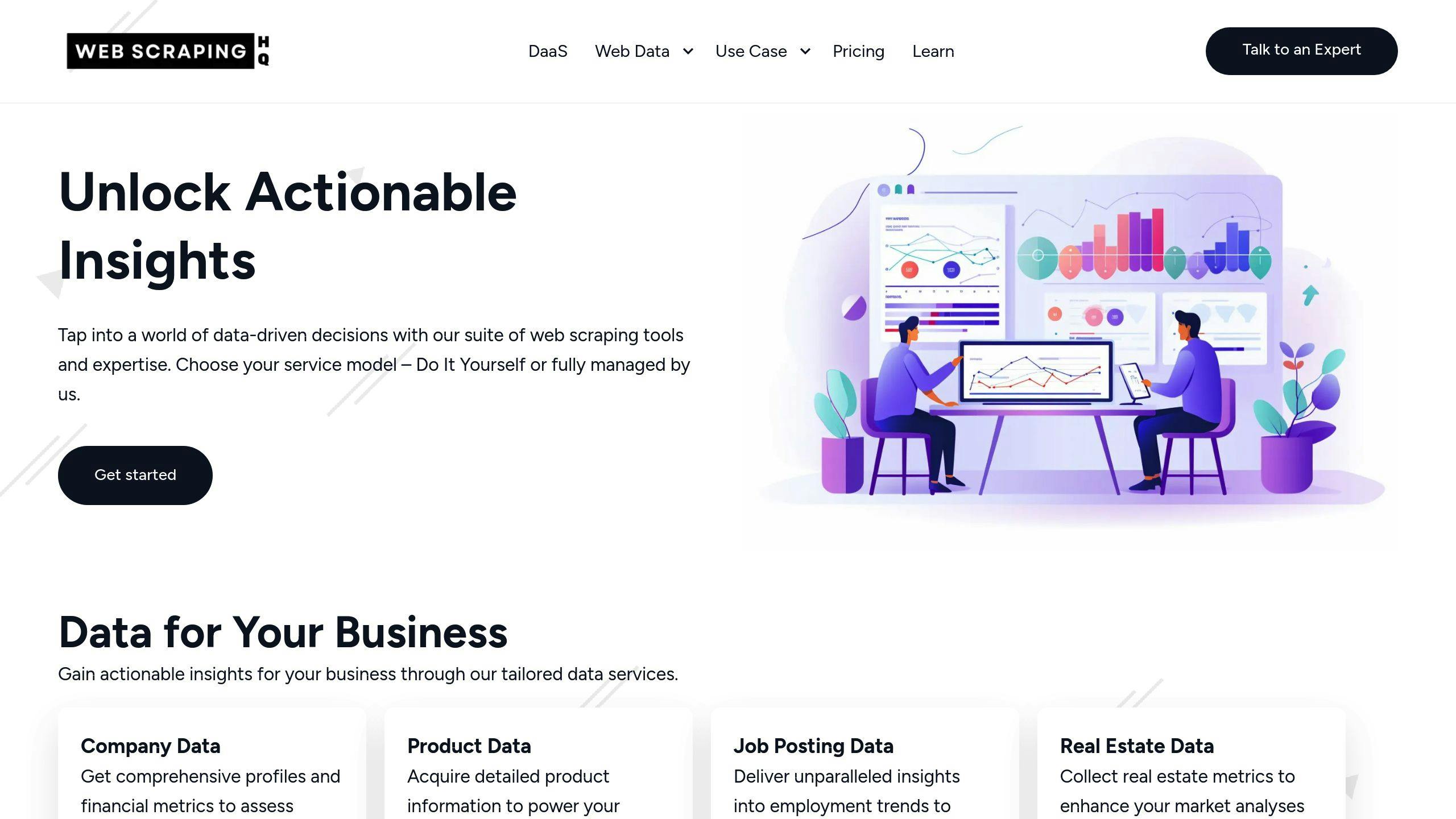
Looking for help with the technical and compliance challenges we talked about? Web Scraping HQ makes data extraction simpler with both DIY tools and done-for-you services.
Here's what they offer:
| Service Type | Features | Best For |
|---|---|---|
| DIY Tools | Automated extraction suite, self-managed crawling, JSON/CSV output | Tech-savvy teams who want full control |
| Managed Services | Double-layer QA, expert help, legal compliance checks | Companies who need hassle-free data extraction |
They handle all sorts of data extraction - from company info to real estate data. Their platform comes with built-in tools to keep your scrapers running smoothly over time.
Here's what makes their platform stand out:
- They run automatic checks to make sure your data stays accurate and legal
- Their system adjusts on its own when websites change
- Built-in error detection keeps your data flowing, even when things go wrong
"Web Scraping HQ's double-layer QA system maintains data accuracy despite evolving website structures, while our scalable infrastructure handles performance optimization automatically", states Web Scraping HQ's service documentation.
You can pick between their Standard plan or go for a Custom setup that includes special features like custom data formats and enterprise-level service agreements for mission-critical projects.
FAQs
Why is it necessary to monitor your web scraping processes?
Web scraping isn't a "set it and forget it" process - you need to keep an eye on how your scrapers perform. Here's what smart monitoring can do for you:
Key practices that make a difference:
- Cache your pages: Save what you've already scraped to cut down on server requests
- Switch up user agents: Mix different browser IDs to stay under the radar
- Use multiple proxies: Spread out your requests across different IPs to avoid getting blocked
But that's just the start. Good monitoring helps you dodge some major headaches. Running your scraper at 3 AM instead of peak hours? Smart move. Adding delays between requests? Even better. These tricks help you stay on good terms with the servers you're accessing.
Think of monitoring as your early warning system. It spots problems like broken scrapers or messy data before they become disasters. And don't forget about playing by the rules - checking robots.txt isn't just polite, it's part of doing business.
"Regular monitoring enables quick detection and resolution of errors, which can prevent data loss and ensure the reliability of the scraping process", explains a technical documentation from leading web scraping platforms.
When you combine solid monitoring with regular checks, you're much less likely to miss problems. It's like having a safety net under your safety net - and in web scraping, you can never be too careful.
FAQs
Find answers to commonly asked questions about our Data as a Service solutions, ensuring clarity and understanding of our offerings.
We offer versatile delivery options including FTP, SFTP, AWS S3, Google Cloud Storage, email, Dropbox, and Google Drive. We accommodate data formats such as CSV, JSON, JSONLines, and XML, and are open to custom delivery or format discussions to align with your project needs.
We are equipped to extract a diverse range of data from any website, while strictly adhering to legal and ethical guidelines, including compliance with Terms and Conditions, privacy, and copyright laws. Our expert teams assess legal implications and ensure best practices in web scraping for each project.
Upon receiving your project request, our solution architects promptly engage in a discovery call to comprehend your specific needs, discussing the scope, scale, data transformation, and integrations required. A tailored solution is proposed post a thorough understanding, ensuring optimal results.
Yes, You can use AI to scrape websites. Webscraping HQ’s AI website technology can handle large amounts of data extraction and collection needs. Our AI scraping API allows user to scrape up to 50000 pages one by one.
We offer inclusive support addressing coverage issues, missed deliveries, and minor site modifications, with additional support available for significant changes necessitating comprehensive spider restructuring.
Absolutely, we offer service testing with sample data from previously scraped sources. For new sources, sample data is shared post-purchase, after the commencement of development.
We provide end-to-end solutions for web content extraction, delivering structured and accurate data efficiently. For those preferring a hands-on approach, we offer user-friendly tools for self-service data extraction.
Yes, Web scraping is detectable. One of the best ways to identify web scrapers is by examining their IP address and tracking how it's behaving.
Data extraction is crucial for leveraging the wealth of information on the web, enabling businesses to gain insights, monitor market trends, assess brand health, and maintain a competitive edge. It is invaluable in diverse applications including research, news monitoring, and contract tracking.
In retail and e-commerce, data extraction is instrumental for competitor price monitoring, allowing for automated, accurate, and efficient tracking of product prices across various platforms, aiding in strategic planning and decision-making.