
- Harsh Maur
- February 3, 2025
- 8 Mins read
- Scraping
Playwright vs Selenium: Key Differences for Web Scraping
Playwright and Selenium are two popular tools for web scraping, each with unique strengths Playwright, developed by Microsoft, is faster and better suited for modern, dynamic websites. Selenium, with its long history and broad browser support, is ideal for legacy systems and projects requiring extensive customization.
Quick Overview:
- Speed: Playwright is ~20% faster due to its modern architecture.
- Browser Support: Selenium supports older browsers like Internet Explorer; Playwright focuses on modern ones.
- Setup: Playwright is simpler to set up with built-in headless mode; Selenium requires more configuration.
- Parallel Tasks: Playwright uses browser contexts for efficient parallel execution; Selenium relies on Selenium Grid.
Quick Comparison Table:
| Feature | Playwright | Selenium |
|---|---|---|
| Execution Speed | Faster (~20-30%) | Slower due to WebDriver protocol |
| Browser Support | Modern browsers (Chromium, WebKit) | Legacy browsers (e.g., IE) included |
| Setup Complexity | Simple, auto-managed binaries | Requires manual WebDriver setup |
| Parallel Execution | Built-in browser contexts | Needs Selenium Grid setup |
| Anti-Bot Features | Stealth plugin, browser fingerprinting | Community-driven solutions |
Choose Playwright for speed and modern web compatibility. Opt for Selenium if you need legacy browser support or a well-established ecosystem. Both tools can handle web scraping effectively, depending on your project needs.
Playwright vs Selenium for Web Scraping
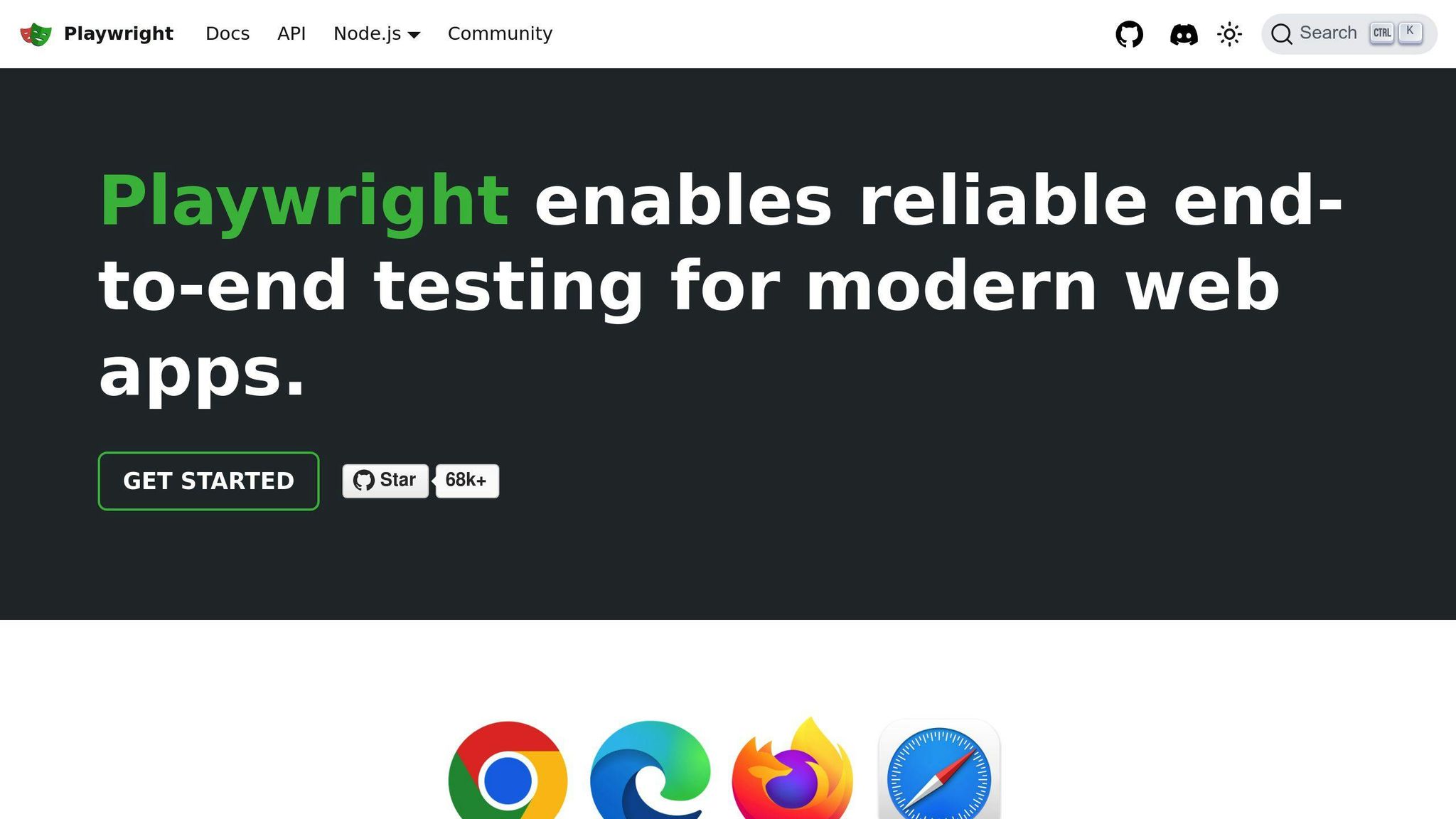
Key Features: Playwright vs Selenium
When comparing Playwright and Selenium for web scraping, their strengths and differences become clear across several areas.
Programming Languages and Tools
Both tools support multiple programming languages, but their approaches differ. Playwright officially supports JavaScript/TypeScript, Python, C#, and Java, with a strong focus on JavaScript environments. It also includes handy tools like Codegen for generating scripts and Playwright Inspector for debugging, making development smoother.
Selenium, on the other hand, supports a wider range of languages, including Java, Python, C#, Ruby, JavaScript, and PHP. This broad language compatibility makes it a flexible option for teams working in diverse programming environments.
Supported Browsers
Browser compatibility is a key consideration when choosing between these tools, especially for handling websites built on different frameworks or requiring legacy browser support.
| Browser Support | Playwright | Selenium |
|---|---|---|
| Chrome/Chromium | ✓ | ✓ |
| Firefox | ✓ | ✓ |
| Safari/WebKit | ✓ | ✓ |
| Edge | ✓ | ✓ |
| Internet Explorer | ✗ | ✓ |
| Opera | ✗ | ✓ |
| Headless Mode | Built-in | Requires setup |
Selenium supports older browsers like Internet Explorer, making it useful for projects requiring legacy compatibility. Meanwhile, Playwright offers built-in headless testing, simplifying tasks for modern web scraping.
Core Functions
Playwright and Selenium differ in how they handle interactions, performance, and advanced features:
- Element Interaction: Both tools handle standard web interactions, but Playwright includes built-in readiness checks to ensure elements are fully loaded before interacting, reducing potential issues like race conditions.
- Advanced Features: Playwright offers network interception and browser contexts, which allow isolated sessions and advanced request handling without needing extra tools.
- State Management: Playwright's browser contexts make it easy to run multiple isolated sessions simultaneously. Selenium can achieve similar functionality, but it often requires additional configuration.
Playwright's use of WebSocket communication allows faster execution - up to 20-30% faster - compared to Selenium's WebDriver protocol, which is more established but slower. These differences can significantly impact speed and efficiency, two critical factors for web scraping tasks.
Speed and Resource Usage
Performance differences between Playwright and Selenium have a direct impact on web scraping efficiency. Let’s break down their speed, resource usage, and ability to handle multiple tasks.
Speed Tests
Playwright stands out in web scraping tasks thanks to its modern architecture and direct communication with browsers. Unlike Selenium, which relies on the WebDriver protocol, Playwright skips this layer, resulting in faster execution for common scraping operations.
Adnan Maqsood, Practice Head at GoTestPro, Royal Cyber, emphasizes this speed advantage:
"Playwright is the fastest at executing tasks among the online services. It operates directly with browsers, bypassing the WebDriver protocol, which results in significantly faster task execution." - Adnan Maqsood
One of Playwright’s key features is auto-waiting, which detects when elements are ready and eliminates the need for manual timing adjustments. This significantly improves execution time.
While Selenium may not match Playwright in speed, its compatibility with older systems and mature ecosystem make it a reliable choice for specific scenarios.
Speed is important, but resource efficiency is just as critical when selecting a tool for large-scale web scraping.
System Requirements
Resource usage varies noticeably between the two tools:
| Resource Aspect | Playwright | Selenium |
|---|---|---|
| Resource Efficiency | Lower consumption | Higher due to WebDriver overhead |
| Browser Management | Built-in headless support | Requires additional configuration |
| Resource Scaling | Scales linearly with the workload | Variable depending on configuration |
Playwright is designed to use fewer resources, particularly for large-scale projects. Its built-in headless mode simplifies setup while maintaining strong performance.
Moving beyond individual task performance, these tools also differ in how they manage multiple simultaneous tasks.
Multi-task Processing
When it comes to handling multiple scraping tasks at the same time, Playwright has a clear edge. Its native parallel execution allows tasks to be distributed efficiently across multiple browser instances.
In contrast, Selenium relies on Selenium Grid for parallel processing. While effective, this setup requires additional time and can add system overhead. Playwright’s built-in approach offers better out-of-the-box performance for running concurrent tasks.
The playwright also leverages browser contexts to isolate sessions during parallel execution. This feature is especially useful for large-scale projects that require processing multiple pages at once, optimizing both speed and resource use.
sbb-itb-65bdb53
Web Scraping Tools and Features
When comparing Playwright and Selenium for web scraping, their ability to manage modern web technologies and anti-bot measures stands out. Each tool approaches these challenges in its way.
Modern Website Support
Playwright is well-suited for handling modern web technologies, thanks to features like auto-waiting and retry logic, which simplify working with dynamic content. These features make it easier to deal with asynchronous elements on websites.
Another advantage of Playwright is its built-in browser contexts, which allow multiple scraping tasks to run in isolated sessions. This means separate storage for cookies and cache, making it efficient for parallel tasks.
| Feature | Playwright | Selenium |
|---|---|---|
| SPA Handling | Native support with auto-waiting | Requires explicit wait statements |
| Dynamic Content | Built-in retry logic | Manual configuration needed |
| JavaScript Execution | Direct browser communication | WebDriver protocol overhead |
These capabilities highlight why Playwright is often chosen for more dynamic and complex scraping tasks.
Scraping Functions
Both Playwright and Selenium offer tools for extracting data, but their methods differ. Playwright's modern design includes advanced locators, making it easier to scrape data from websites with dynamic content.
Selenium, on the other hand, benefits from a long-standing ecosystem. This makes it effective for scraping websites with complex detection mechanisms. While it may require additional setup, Selenium's reliability for established platforms cannot be overlooked.
Anti-bot Measures
Dealing with anti-bot measures is another area where these tools differ. Selenium has a large community that has developed solutions to bypass scraping blocks. This makes it a dependable choice for accessing heavily protected websites.
Playwright addresses anti-bot challenges with its stealth plugin, which helps disguise automation activity. Key features include:
- Automated browser fingerprinting
- Advanced cookie management
For projects requiring even more robust anti-bot strategies, platforms like Web Scraping HQ offer managed solutions that enhance the capabilities of both Playwright and Selenium.
Ultimately, the choice between these tools depends on your project's needs. Playwright's modern features make it a strong option for newer web applications, while Selenium's well-established ecosystem is ideal for more traditional platforms.
Setup and Support
When deciding between Playwright and Selenium for web scraping, the setup process and available support resources are key factors. Let’s break down the differences in their implementation requirements and support systems.
Setup Steps
Playwright offers a simpler setup process compared to Selenium, with fewer components and less configuration. Here’s how they stack up:
| Component | Playwright | Selenium |
|---|---|---|
| Core Prerequisites | NodeJS only | Java, Eclipse IDE, Selenium Server |
| Browser Management | Auto-managed binaries | Requires separate WebDriver installation |
| Initial Configuration | Single package setup | Multiple components to configure |
Microsoft's testing data shows that Playwright’s setup can reduce configuration time by about 60% compared to Selenium. This makes Playwright an attractive option for those looking to get started quickly.
However, setup is just one part of the equation. Documentation quality also plays a big role in determining how easy a tool is to use.
Documentation Quality
Playwright provides clear, interactive guides and examples, including built-in testing scenarios and practical web scraping use cases. These resources make it easier to learn and implement.
Selenium, with its long-standing presence, offers extensive documentation and a wide range of community resources. Many modern frameworks built on Selenium focus on improving the speed and reliability of web applications.
But beyond documentation, the strength and activity of a tool’s user community can greatly influence its usability.
User Community
Selenium leads the test automation space with a 39% market share, offering:
- A wide range of third-party tools and plugins
- An active presence on Stack Overflow
- Regular community contributions and updates
- A robust ecosystem of extensions
Playwright, while newer, is gaining traction quickly. Its community benefits include:
- Official support from Microsoft
- A growing library of web scraping templates
- Frequent feature updates
- Active discussions on GitHub
For additional help, platforms like Web Scraping HQ offer managed solutions that complement both tools, providing extra support for complex projects.
Conclusion: Making the Right Choice
Main Differences
Playwright, launched by Microsoft in 2020, focuses on modern web automation with a sleek design and faster execution. Selenium, dating back to 2004, boasts a well-established ecosystem and broader compatibility.
| Feature | Playwright | Selenium |
|---|---|---|
| Execution Speed | Around 20% faster | Slightly slower |
| Browser Support | Chromium, Firefox, WebKit | Chrome, Firefox, Safari, Edge, Opera, IE |
| Setup Complexity | Straightforward, bundled binaries | Requires manual driver setup |
Each tool has strengths that make it suitable for specific web scraping tasks.
Best Uses
Playwright excels in:
- Handling large-scale web scraping with faster execution times.
- Managing dynamic, complex websites.
- Integrating seamlessly with modern web frameworks.
- Running parallel processes without needing browser restarts.
Selenium is better suited for projects that require a wide range of browser compatibility, support for legacy systems, or integration with third-party tools.
In some cases, combining these tools with other specialized solutions can improve overall efficiency.
Additional Tools
For advanced web scraping needs that go beyond what Playwright or Selenium can offer alone, consider additional tools. Keep these factors in mind:
- The scale of Operation: How much data you need to extract and its complexity.
- Technical Requirements: Features and language support your project demands.
- Team Expertise: The skills and resources available within your team.
Ultimately, choose the tool that matches your project's technical scope, data needs, and long-term maintenance requirements.
FAQs
Find answers to commonly asked questions about our Data as a Service solutions, ensuring clarity and understanding of our offerings.
We offer versatile delivery options including FTP, SFTP, AWS S3, Google Cloud Storage, email, Dropbox, and Google Drive. We accommodate data formats such as CSV, JSON, JSONLines, and XML, and are open to custom delivery or format discussions to align with your project needs.
We are equipped to extract a diverse range of data from any website, while strictly adhering to legal and ethical guidelines, including compliance with Terms and Conditions, privacy, and copyright laws. Our expert teams assess legal implications and ensure best practices in web scraping for each project.
Upon receiving your project request, our solution architects promptly engage in a discovery call to comprehend your specific needs, discussing the scope, scale, data transformation, and integrations required. A tailored solution is proposed post a thorough understanding, ensuring optimal results.
Yes, You can use AI to scrape websites. Webscraping HQ’s AI website technology can handle large amounts of data extraction and collection needs. Our AI scraping API allows user to scrape up to 50000 pages one by one.
We offer inclusive support addressing coverage issues, missed deliveries, and minor site modifications, with additional support available for significant changes necessitating comprehensive spider restructuring.
Absolutely, we offer service testing with sample data from previously scraped sources. For new sources, sample data is shared post-purchase, after the commencement of development.
We provide end-to-end solutions for web content extraction, delivering structured and accurate data efficiently. For those preferring a hands-on approach, we offer user-friendly tools for self-service data extraction.
Yes, Web scraping is detectable. One of the best ways to identify web scrapers is by examining their IP address and tracking how it's behaving.
Data extraction is crucial for leveraging the wealth of information on the web, enabling businesses to gain insights, monitor market trends, assess brand health, and maintain a competitive edge. It is invaluable in diverse applications including research, news monitoring, and contract tracking.
In retail and e-commerce, data extraction is instrumental for competitor price monitoring, allowing for automated, accurate, and efficient tracking of product prices across various platforms, aiding in strategic planning and decision-making.