
- Harsh Maur
- November 19, 2024
- 15 Mins read
- Scraping
Top 5 Web Scraping Tools for Market Research
Looking for the best web scraping tools to supercharge your market research? Here's a quick rundown of the top 5 options:
- Web Scraping HQ: Full-service solution, that handles complex jobs
- ScrapingBee: Great for JavaScript-heavy sites, built-in proxy management
- Octoparse: User-friendly, no coding required
- ParseHub: Visual interface, good for interactive sites
- Scrapy: Open-source Python framework, highly customizable
Related video from YouTube
Quick Comparison
| Tool | Best For | Ease of Use | Price Range |
|---|---|---|---|
| Web Scraping HQ | Complex, large-scale projects | Easy (managed service) | $449+/month |
| ScrapingBee | Dynamic websites, API users | Moderate | $49+/month |
| Octoparse | Non-coders, regular data collection | Easy | $75+/month |
| ParseHub | Visual learners, medium-sized projects | Easy | $189+/month |
| Scrapy | Developers, massive data extraction | Hard | Free (open-source) |
Choose based on your tech skills, project size, and budget. Web Scraping HQ offers full service but costs more. Scrapy is free but needs coding know-how. Others fall in between, balancing ease of use and features.
1. Web Scraping HQ
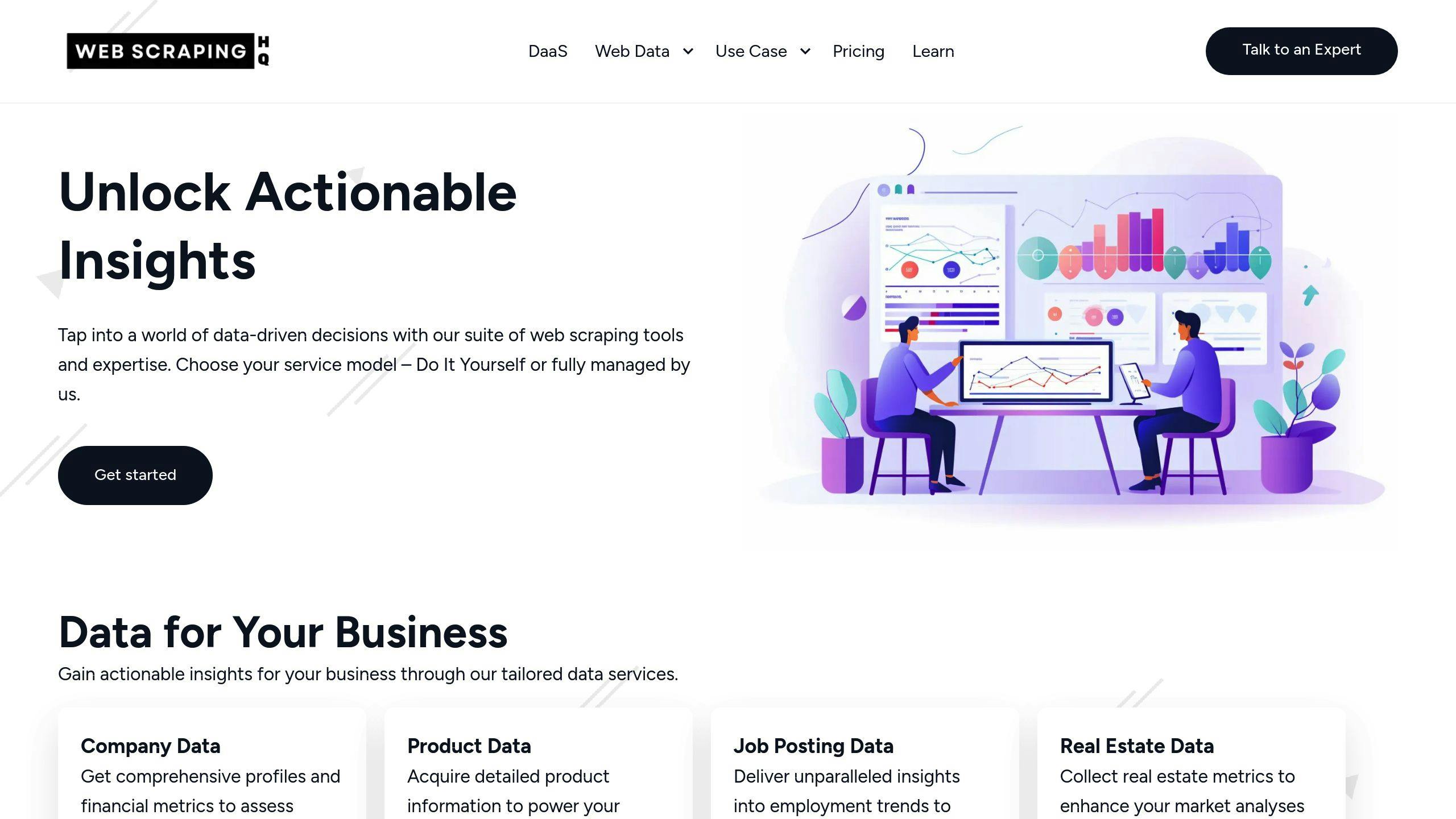
Web Scraping HQ is a powerhouse for businesses hungry for web data. It's not just another tool - it's a full-service solution that does the heavy lifting for your market research.
What's in the Box?
Web Scraping HQ isn't picky. Whether you're a tech wizard or a newbie, they've got you covered:
- DIY data extraction for the hands-on types
- Fully managed services for those who'd rather leave it to the pros
They'll grab data from all over:
- Company profiles
- Product listings
- Job postings
- Real estate info
- Vehicle details
- News articles
- Search results
And if you need something specific? They'll build a custom solution just for you.
Tackling Tricky Websites
Here's where Web Scraping HQ shines. Those fancy JavaScript-heavy sites that give other scrapers headaches? No problem. They've cracked the code on dynamic content, so you get ALL the data, not just what's on the surface.
Speed and Scale
This isn't a slow-and-steady turtle. Web Scraping HQ is built for speed and volume. Need to crunch massive amounts of data? Want frequent updates? They've got the muscle to handle it.
What'll It Cost You?
Web Scraping HQ keeps it simple with two main plans:
1. Standard Plan: $449/month
- Structured data
- JSON/CSV output
- Automated QA
- Expert help
- Legal compliance checks
- 5-day turnaround
2. Custom Plan: Starting at $999/month
- Everything in Standard, plus:
- Custom data schema
- Enterprise SLA
- Flexible output options
- Scalable solutions
- Double-layer QA
- Self-managed crawl
- 24-hour delivery
Both plans come with legal compliance checks and expert advice. So you're not just getting data - you're getting peace of mind.
Why It's a Big Deal for Market Research
Web Scraping HQ isn't just about collecting data. It's about making that data work for you:
- Structured, ready-to-use data in JSON and CSV formats
- Automated quality checks save you time and headaches
- Brand compliance monitoring keeps you in the loop
- Price monitoring helps you stay competitive
- SEO monitoring gives you the edge online
Sure, it might cost more than some DIY options. But for businesses that need reliable, scalable, and easy-to-use market research tools? Web Scraping HQ is hard to beat. And with a 24-hour turnaround on custom projects, it's perfect for those "I need it yesterday" moments.
2. ScrapingBee
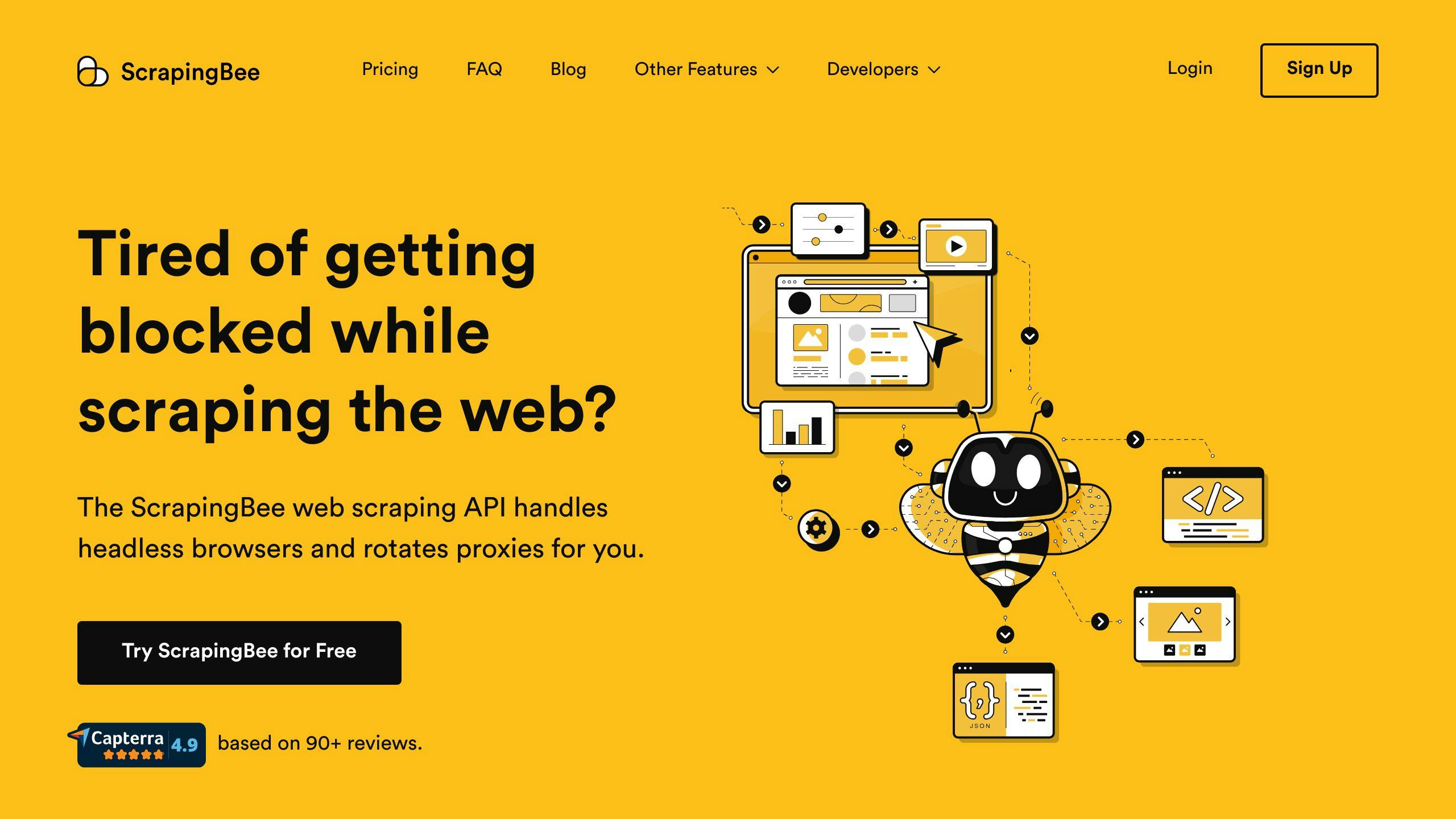
ScrapingBee is a web scraping API that simplifies data extraction. It handles the complex parts of web scraping, letting you focus on getting the data you need for market research.
Data Collection Methods
ScrapingBee's API lets you pull data from HTML with one call. It's perfect for businesses wanting to streamline their market research. You can grab product listings, competitor prices, or customer reviews easily.
The service offers different proxy options:
- Rotating Proxy (default)
- Premium Proxy
- Stealth Proxy
- Custom Proxy (your own)
Each option has its own API credit cost:
| Proxy Type | JavaScript Rendering | API Credits/Request |
|---|---|---|
| Rotating | No | 1 |
| Rotating | Yes (default) | 5 |
| Premium | No | 10 |
| Premium | Yes | 25 |
| Stealth | Yes (only option) | 75 |
Handling JavaScript Sites
ScrapingBee shines when it comes to JavaScript-heavy websites. It uses the latest Chrome version in headless mode to load web pages like a real browser. This is key for researchers dealing with dynamic content or single-page applications (SPAs).
"ScrapingBee is the perfect Black Box solution. In addition to the ease of implementation we needed a highly reliable service with great technical support." - Gennaro M., Verified LinkedIn User, CEO.
Speed and Volume
Need to process tons of data? No problem. ScrapingBee can handle multiple requests at once, making it great for big market research projects. You can crunch massive amounts of data without slowing down.
An e-commerce business owner said: "As an e-commerce business owner, I've used ScrapingBee to gather product data from various online marketplaces. The software's ability to handle dynamic websites has been particularly useful."
Cost and Features
ScrapingBee offers several plans:
- Free trial: 1,000 API credits
- Paid plans: Start at $49/month for 150,000 credits
- Business plans: 8,000,000+ credits from $599/month
Key features:
- Proxy management
- JavaScript rendering
- CAPTCHA solving
- User-agent rotation
- Browser emulation
- Google search API
ScrapingBee's clear docs and examples in various programming languages make it easy to use. This, plus its powerful features, makes it a top pick for researchers who need reliable, scalable data extraction.
Some users think it's pricey, but many say it's worth it. A freelancer shared: "As a freelancer, ScrapingBee has been a great asset in providing data extraction services to my clients. Its robust features and reliability have made it my go-to tool for web scraping projects."
In the world of web scraping tools, ScrapingBee stands out. It's simple yet powerful, handling complex tasks without needing deep technical know-how. For market researchers looking to gather data efficiently and at scale, ScrapingBee is a solid choice that can really speed up data collection.
3. Octoparse
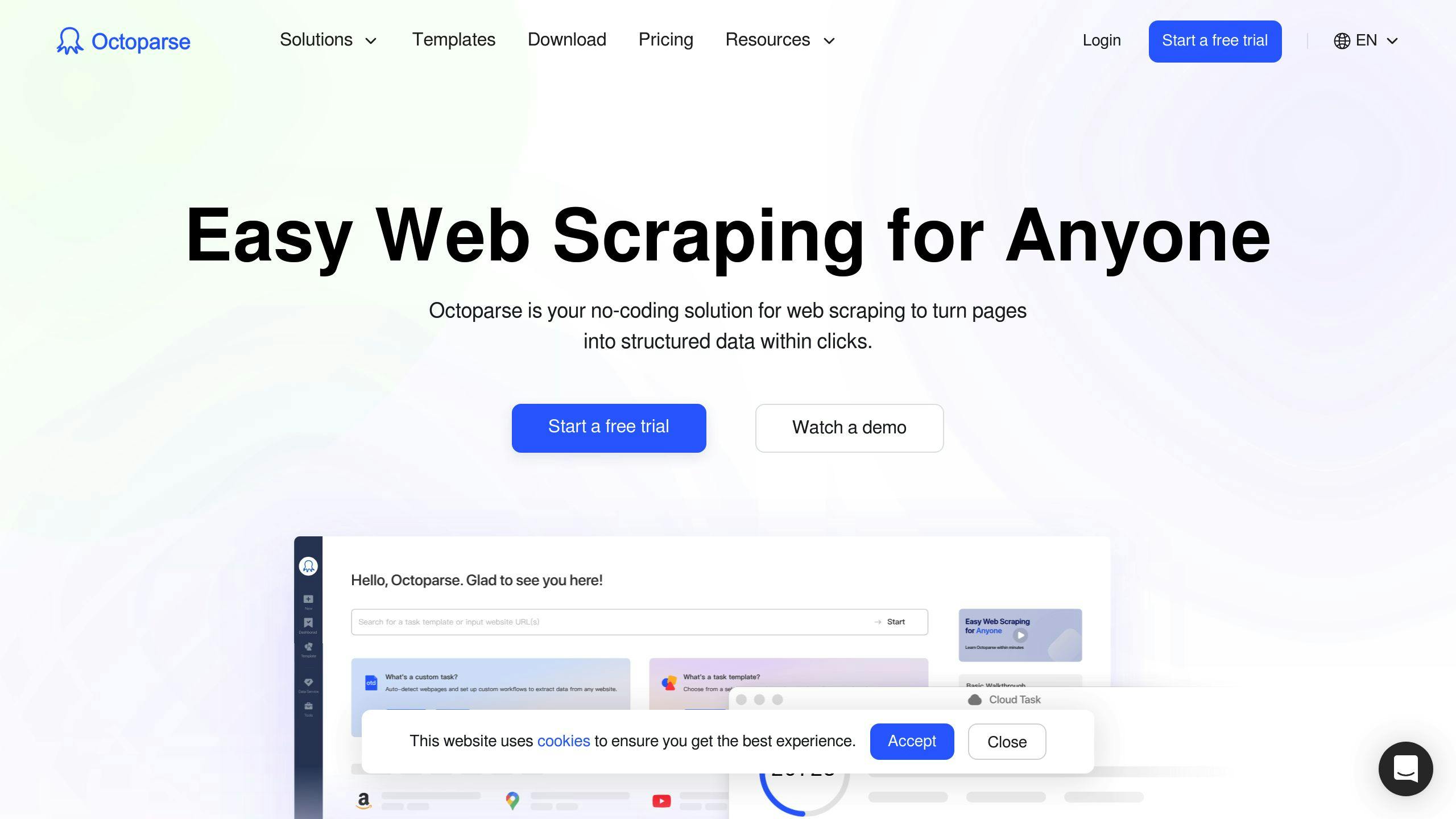
Octoparse is a web scraping tool that lets you grab data without coding. It's perfect for market researchers who want to collect info quickly and easily.
How It Works
Octoparse keeps things simple. Just paste a URL, and it figures out the page structure for you. You can preview and tweak before you start scraping. And if you're dealing with multiple pages? No problem. The "loop click single URL" feature has got you covered.
Once you've got your data, Octoparse lets you save it in CSV, Excel, HTML, or TXT formats. So whether you're pulling product info from Amazon or checking out competitor prices, Octoparse makes it a breeze.
Handling Tricky Websites
Some websites use fancy tech like AJAX and JavaScript. Octoparse can handle these too. So you won't miss out on important data just because a site is more complex.
Speed and Scale
Octoparse gives you options. You can run it on your computer, or use their cloud service for bigger jobs. The cloud option is FAST - 3 to 10 times quicker than local scraping. Octoparse says you can scrape over 10,000 pages in no time.
Need regular updates? Set up scheduled tasks. Want real-time data? Use the API. Octoparse fits into your workflow, whatever it looks like.
Pricing
Here's what Octoparse offers:
| Plan | Price | What You Get |
|---|---|---|
| Free | $0/month | 10,000 records per export, 2 local runs at once, 10 crawlers |
| Standard | $75/month | Unlimited records, 100 crawlers |
| Professional | $209/month | 250 crawlers, better API access |
| Enterprise | Custom | Tailored for big projects |
All plans let you scrape unlimited pages per crawl. The free plan is great for small projects, while paid plans pack more punch for serious data collection.
"Octoparse is a user-friendly web scraping tool that offers powerful data extraction capabilities at an affordable price point." - Vinal Verdict, Author
Octoparse shines because it's both powerful and easy to use. It's perfect for market researchers who need regular data but don't want to learn complex coding. It handles simple and complex websites, and with cloud extraction, it's versatile enough for many research scenarios.
One downside? Octoparse doesn't have built-in proxies for IP rotation. But for researchers who prioritize ease of use and efficiency, Octoparse is still a solid choice in the web scraping world.
sbb-itb-65bdb53
4. ParseHub
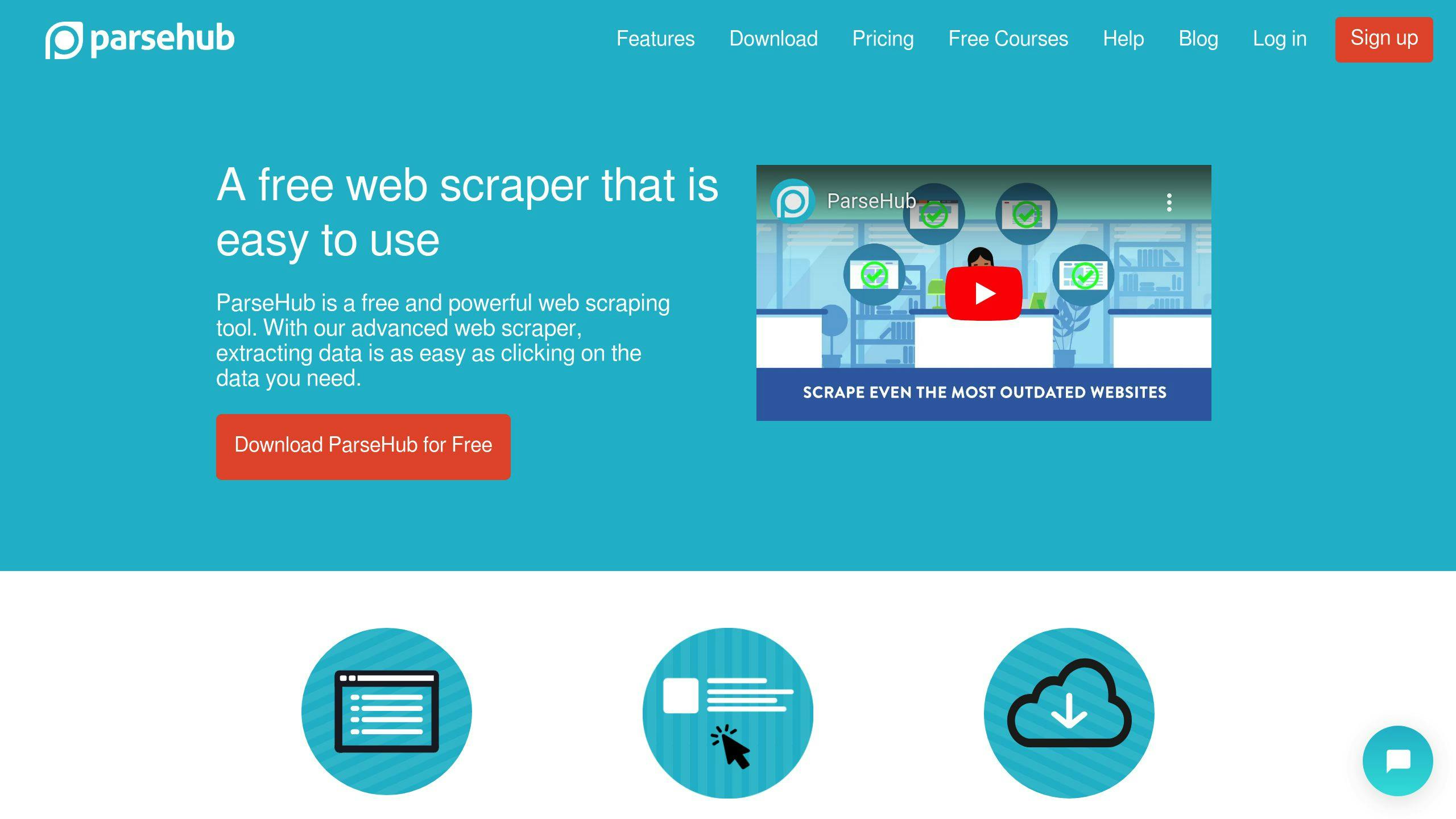
ParseHub is a desktop app for web scraping that uses point-and-click tools. It's great for both newbies and pros. Let's check out what it can do for your market research.
Data Collection Methods
ParseHub's big selling point? You don't need to code. Just point, click, and grab the data you want. It's perfect if you're not a coding whiz but still need solid data collection.
Katherine Strickland from Analytics Vidhya said:
"For a visual person like myself, seeing what ParseHub was 'seeing' in real time was very helpful in understanding the data structure and creating a working program."
ParseHub can snag all sorts of data:
- Product info
- Prices
- Reviews
- Competitor details
In one case, ParseHub pulled products, links, prices, and reviews from an e-commerce site called Bloomist. Users could link product names and prices, and even dig into product pages for more info like review counts.
Working with JavaScript Sites
ParseHub doesn't break a sweat with fancy websites. While some tools struggle with JavaScript and AJAX, ParseHub handles them like a champ. You won't miss out on data just because a site is high-tech.
Processing Speed and Volume
ParseHub gives you options for speed and volume:
- Run projects on your computer
- Use ParseHub's servers for faster results (3-10 times quicker)
They say you can scrape over 10,000 pages fast. Need regular updates? ParseHub can schedule tasks and even offers API access for real-time data.
Cost and Features Overview
ParseHub has a few different plans:
| Plan | Cost | What You Get |
|---|---|---|
| Everyone (Free) | $0/month | Basic support, good for small jobs |
| Standard | $189/month | Better support, more crawlers |
| Professional | $599/month | Top support, advanced stuff |
| ParseHub Plus | Custom price | Premium service, tailored to you |
All plans let you crawl unlimited pages.
The RapidSeedbox Review Team puts it this way:
"ParseHub is a powerful web scraping tool designed to extract valuable data from websites efficiently and effortlessly."
ParseHub is great because it's both powerful and easy to use. It's perfect for researchers who need regular data but don't want to learn complex coding. It can handle simple and complex sites, and its cloud extraction is a big plus.
Yes, it might cost more than some other tools, especially for the fancy plans. But many users think it's worth it for the time saved and the quality of data. If you're a market researcher looking to streamline your data collection and focus more on analysis, ParseHub could be a game-changer.
5. Scrapy
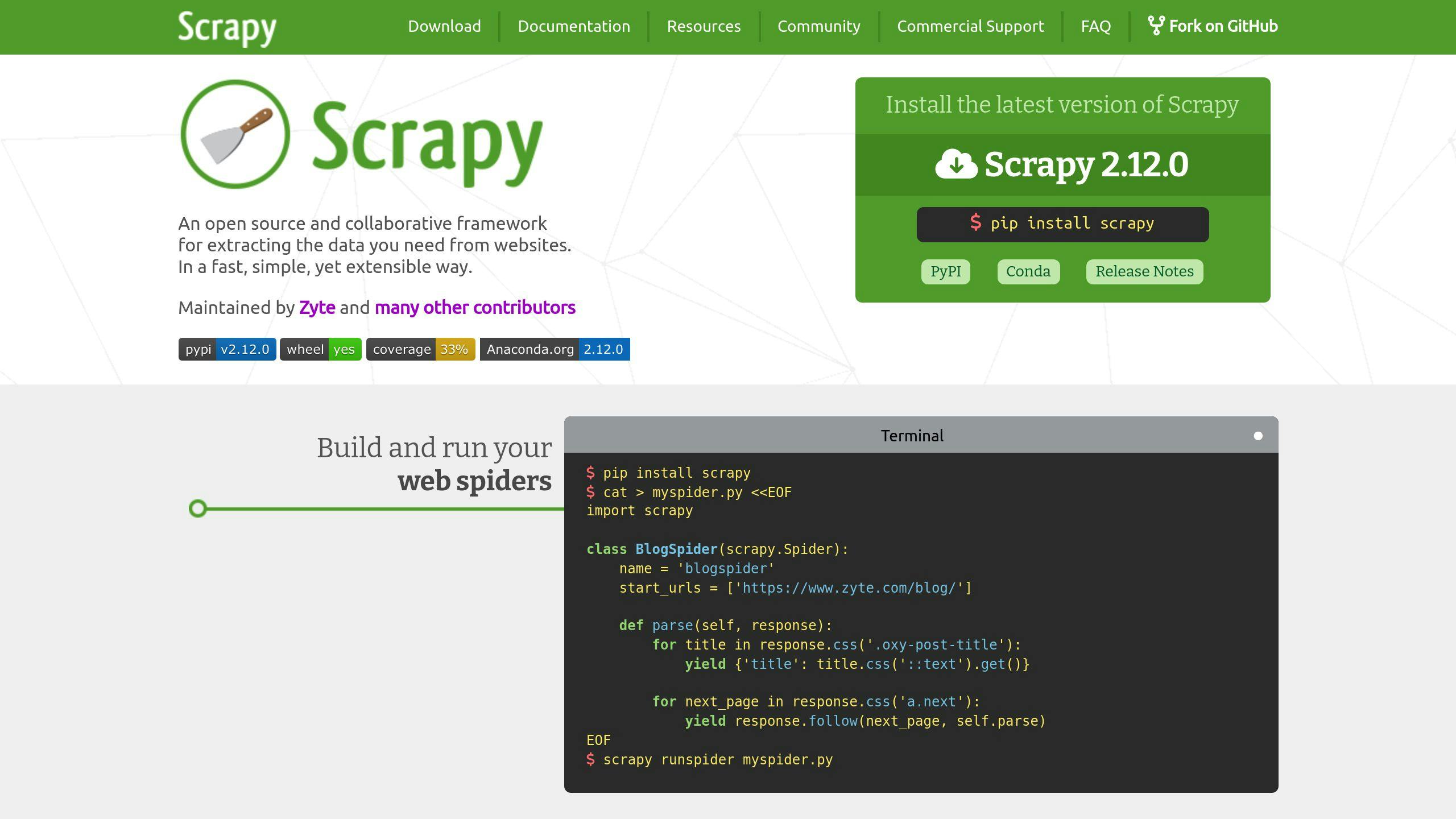
Scrapy is an open-source Python framework that's a beast when it comes to web scraping. It's built to handle big data extraction jobs, making it perfect for market researchers dealing with tons of info.
Data Collection Methods
Scrapy excels at pulling data from static websites. It uses "spiders" to crawl web pages and grab info. Here's what makes Scrapy stand out:
- It uses CSS and XPath selectors to pinpoint exact data you want. You can snag product prices, reviews, or competitor info with precision.
- It handles multiple requests at once, seriously speeding up data collection. By default, it can do 16 concurrent requests, but you can bump that up if your system can take it.
- It lets you save data in JSON, CSV, and XML formats. This means you can easily use your scraped data with other analysis tools.
Working with JavaScript Sites
Scrapy's not great with JavaScript-rendered content out of the box. But there's a fix:
"Scrapy can be extended with libraries like Scrapy Splash for dynamic content." - WebScrapingAPI
By pairing Scrapy with Splash, you can tackle JavaScript-heavy sites. This combo is faster than some alternatives. In a test, Scrapy + Scrapy Splash took 4.41 seconds on average to grab dynamic content, while Selenium took 13.01 seconds.
Processing Speed and Volume
Scrapy is built for speed and scale. Here's why it's great for big data projects:
- It can process multiple pages at once, making it way faster than scrapers that work one at a time.
- It's lightweight, using less memory than tools that need to load entire browser instances.
- It can adjust its crawling speed based on how the server responds. This helps you collect data fast without overloading the target website.
An e-commerce aggregator could use Scrapy to quickly pull product listings from hundreds of sites, processing tons of data efficiently.
Cost and Features Overview
The best part? Scrapy is free and open-source. Here's what you get:
| Feature | Description |
|---|---|
| Cost | Free |
| Learning Curve | Moderate (needs Python know-how) |
| Speed | Super fast for static content |
| Scalability | Great for big projects |
| JavaScript Handling | Needs extra setup |
| Community Support | Strong, lots of docs |
Scrapy is powerful, but you need to know some Python to use it well. For market researchers willing to learn, it offers amazing flexibility and performance for big data collection projects.
Michael Galarnyk, a data science author, says:
"Scrapy is a framework built to build web scrapers more easily and relieve the pain of maintaining them."
In market research, where data is king, Scrapy gives you the tools to efficiently collect, process, and store massive amounts of info. Its speed, scalability, and zero cost make it a top pick for researchers tackling big data projects.
Tool Comparison
Let's see how our top 5 web scraping tools stack up. We'll look at what makes each one tick for market research.
Ease of Use
Octoparse and ParseHub are the user-friendly champs. Both let you point and click, perfect if you're not into coding. Users love them - both score 4.5/5 on Capterra.
ScrapingBee? It's powerful, but you'll need some tech know-how.
Web Scraping HQ and Scrapy are opposites. Web Scraping HQ does everything for you. Scrapy? It's open-source and needs Python skills, but it's super flexible.
Features and Capabilities
| Tool | What It Does | Best For |
|---|---|---|
| Web Scraping HQ | Full service, custom work, keeps it legal | Big, complex jobs |
| ScrapingBee | Handles tricky sites, solves CAPTCHAs, manages proxies | Dynamic sites, lots of data |
| Octoparse | Cloud scraping, scheduled tasks, clean data | Regular, automatic data grabs |
| ParseHub | Tackles dynamic content, has API, shows data visually | Interactive sites, data analysis |
| Scrapy | Highly customizable, built-in tools, process data | Massive web crawling, data crunching |
Pricing Comparison
| Tool | Starts At | Free Stuff? |
|---|---|---|
| Web Scraping HQ | $449/month | Nope |
| ScrapingBee | $49/month | 1,000 free API calls |
| Octoparse | $75/month | Limited free plan |
| ParseHub | $189/month | Limited free plan |
| Scrapy | Free | It's open-source |
Web Scraping HQ costs more because they do it all for you. Scrapy's free if you can code. The others? They've got plans for different needs and wallets.
Performance and Scalability
Got a big project? Scrapy and ScrapingBee shine here. Scrapy can handle tons of requests at once. ScrapingBee uses the cloud, so you don't worry about proxies.
Web Scraping HQ grows with you. They can handle massive datasets and tricky scraping jobs.
Octoparse and ParseHub? They're good for medium-sized projects with their cloud options.
Unique Strengths
- Web Scraping HQ: Keeps everything legal and data clean. Crucial for sensitive research.
- ScrapingBee: Great with JavaScript-heavy sites. E-commerce researchers take note.
- Octoparse: Cleans data well. Saves time after scraping.
- ParseHub: Shows data visually. Spot trends fast.
- Scrapy: Customize it how you want. Perfect for unique scraping needs.
"ScrapingBee is for developers and tech-companies who want to handle the scraping pipeline themselves without taking care of proxies and headless browsers." - ScrapingBee Team
So, each tool has its strong points for market research. Your pick depends on your tech skills, project size, and what you need. Whether you want hands-off like Web Scraping HQ or total control like Scrapy, there's a tool for your market research job.
Key Points to Remember
When picking a web scraping tool for market research, keep these factors in mind:
1. Ease of Use vs. Technical Skills
Not all tools are the same. Octoparse and ParseHub have user-friendly interfaces for non-coders. Scrapy needs Python knowledge but offers more flexibility. Think about your team's skills when choosing.
2. Scalability and Speed
For big projects, ScrapingBee and Scrapy Shine. They handle multiple requests at once, speeding up data collection. ScrapingBee can process over 10,000 pages quickly, making it great for large-scale research.
3. Handling Dynamic Content
Many websites use JavaScript to load content. ScrapingBee and ParseHub can handle this, while others might struggle. If you're looking at e-commerce sites or social media, pick tools that work with JavaScript-heavy pages.
4. Legal and Ethical Issues
Web scraping can be tricky legally and ethically. Choose tools that follow robots.txt files and use polite scraping practices. Web Scraping HQ includes legal compliance checks in all plans, which is good for businesses worried about legal problems.
5. Cost vs. Value
Prices vary a lot. Scrapy is free and open-source, while Web Scraping HQ starts at $449/month. Think about your budget, but also consider the time and resources you'll save with a more complete tool. For big companies needing custom solutions, Web Scraping HQ's fully managed service might be worth the cost.
6. Data Quality and Processing
Look for tools that not only collect data but also clean and organize it. Octoparse has data-cleaning features that can save lots of time after scraping. This helps make sure your market research insights are accurate.
"Web scraping gives businesses real-time, actionable insights, making it a valuable tool for market research." - Shanika, Author
7. Support and Community
For complex projects or when problems come up, good support is key. ScrapingBee and ParseHub are known for great customer support. Scrapy has a large, active open-source community.
The best tool depends on what you need. A big e-commerce company might use ScrapingBee to watch competitors' prices in real-time during big sales, helping them adjust their prices. A startup might choose Octoparse's easy-to-use interface to gather initial market data without needing a development team.
FAQs
Which scraping tool is best?
The best scraping tool depends on what you need and how tech-savvy you are. Here's a quick look at some popular options:
| Tool | Pricing | Rating | Best For |
|---|---|---|---|
| Scrapy | Free | 52.5k GitHub stars | Developers who want to customize |
| Diffbot | $299+/month | 4.9 on G2, 4.5 on Capterra | AI-powered scraping |
| Cheerio | Free | 28.5k GitHub stars | Simple HTML parsing |
| BeautifulSoup | Free | 4.4 on G2 | Easy-to-use Python parsing |
For market research, Scrapy is a standout. It's flexible and has great community support. If you know Python and need something that can handle big jobs, it's your best bet. But if you want something easier to use, you might prefer Octoparse or ParseHub.
Which tool is best for web scraping in Python?
When it comes to web scraping with Python, a few tools really shine:
Scrapy is a powerhouse for big projects. It's fast and efficient, making it perfect for serious market research.
BeautifulSoup is great if you're just starting out or have a smaller job. It's easy to use and gets the job done.
Selenium is your go-to for websites with lots of JavaScript. It can handle dynamic content that other tools might miss.
Scrapy is particularly impressive for market research. It can handle complex, large-scale data extraction like a champ.
Here's a real-world example: An e-commerce analyst used Scrapy to scrape 10,000 product pages in less than 5 minutes. Try doing that by hand!
"As an end-to-end tool, Scrapy is a clear favorite for day-to-day scraping jobs." - Industry Expert
This expert's opinion sums it up nicely. If you're serious about web scraping in Python, Scrapy is hard to beat.